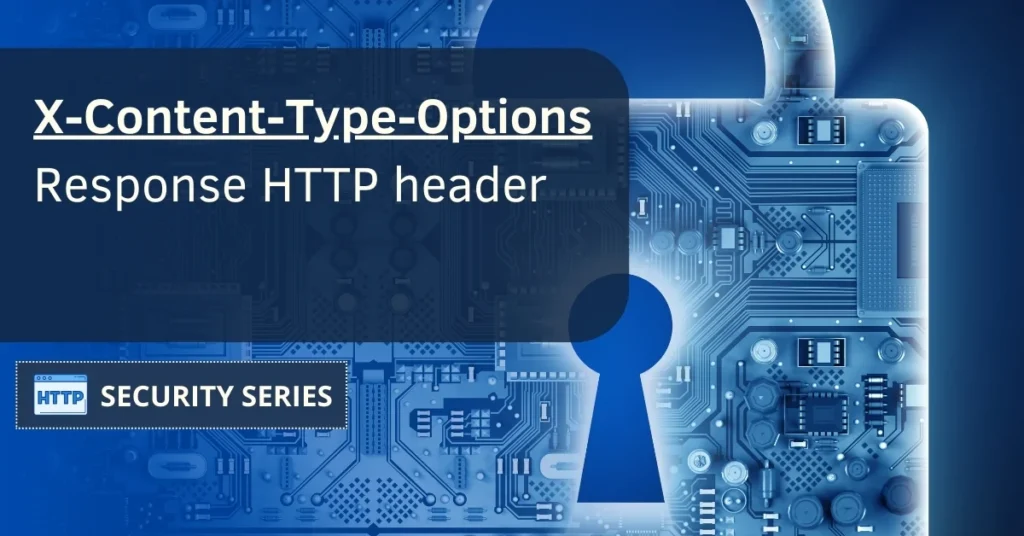Website security is a key concern in our current digital age. Cyber threats are always evolving, so it’s very important for web developers and system administrators to stay informed about the available security measures to safeguard their applications and users. This is why today we’re going to tell you about an HTTP header known as X-Content-Type-Options.
In this article, we will explore the X-Content-Type-Options header, we will see how it can be used to shield your website against threats, dig into its functionality, configuration options, and offer examples of how it can be put into practice.
Contents
What is the X-Content-Type-Options header?
The X-Content-Type-Options header is a great tool for managing the risks associated with MIME-type attacks and increasing a website’s security. To keep it simple, X-Content-Type-Options enables developers and admins to specify how the server should handle the content type of resources it serves, thus preventing potential MIME-type sniffing attacks. These attacks are a common method employed by bad guys to trick web browsers into executing malicious code on a website, which of course can be pretty nasty.
Understanding the X-Content-Type-Options header
The X-Content-Type-Options header is a key security feature used in web security to reduce the risk of MIME Sniffing attacks, which are also known as “type sniffing” or “content type sniffing.” This header is implemented at the web server level and is sent as part of the HTTP response to a web browser.
Mozilla tells us that “The X-Content-Type-Options response HTTP header is a marker used by the server to indicate that the MIME types advertised in the Content-Type headers should be followed and not be changed.”
Its primary purpose is to direct the browser to strictly adhere to the Content-Type specified in the HTTP response, preventing it from making any assumptions or guesses about the content type. In simpler terms, the browser should not try to figure out the file type based on its content; instead, it should rely on the content type declared in the Content-Type header of the HTTP response.
This header is particularly important in web security because it helps prevent attacks where the bad guys try to deceive the browser into interpreting a file as something other than what it truly is. For example, an attacker might try to make an executable file appear as an image file, potentially leading to the unintended execution of malicious code if the browser misinterprets the content type.
Webtechsurvey reports a 20,18% usage for this header among all websites on the Internet.
X-Content-Type-Options in Chrome
X-Content-Type-Options is an important HTTP header in browsers like Google Chrome, designed to increase web security by preventing any mishandling of files. When a web server includes this header with the “nosniff” value, it instructs the browser not to make educated guesses about the MIME type of a resource. Instead, the browser must treat the file according to the specified Content-Type header.
This is vital for shielding against MIME-type attacks, where bad guys might manipulate the browser into interpreting a file incorrectly, potentially leading to security vulnerabilities. To put it simply, X-Content-Type-Options plays a critical role in Chrome’s security mechanisms, ensuring the safe and accurate handling of web content.
Content sniffing protection
Content sniffing protection serves as a key security strategy to minimize the dangers associated with the misinterpretation of data by web browsers and other software applications. This security protocol is primarily aimed at preventing MIME-type attacks, where malicious data sent by an attacker is erroneously understood by the server or the client.
To put Content Sniffing Protection into action, specific HTTP headers like the X-Content-Type-Options are employed. As we have already explained, these headers instruct web browsers not to engage in guesswork or alterations of the file’s content type and, instead, to strictly adhere to the information provided by the server. By doing so, the objective is to be shielded in scenarios where an attacker manipulates the browser into misinterpreting a file’s true nature, which could potentially create security vulnerabilities.
The importance of this protection mechanism lies in its capability to lower the chances of attacks such as Cross-Site Scripting (XSS) and Cross-Site Request Forgery (CSRF). These threats often exploit the inaccuracies in how browsers interpret content types. So, by integrating content protection measures, servers can increase their defenses and keep the safety and reliability of their web applications, thus keeping their users safe too.
Example of content sniffing
A common case of content sniffing occurs when a web browser inspects the contents of a file to determine whether it contains HTML, XML, JavaScript, CSS, images, or some other data format. The objective is to ensure that the browser displays the content correctly.
For example, if a file has a “.txt” file extension, but its content looks like HTML, a browser might use content sniffing to interpret it as HTML and render it appropriately. This method is key for enhancing compatibility and online security. However, when not properly implemented, it can also be exploited by malicious attackers to carry out Cross-Site Scripting (XSS) attacks.
X-Content-Type-Options directives
There are two key directives related to X-Content-Type-Options:
- nosniff: This directive is the most common and effective. It directs browsers not to make assumptions about content types but to strictly adhere to the MIME type specified by the server. This is a strong defense against MIME-type attacks.
- sniff: This directive permits browsers to make some content-type assumptions when the information is not correctly provided in the HTTP header. However, this approach may introduce vulnerabilities, so it’s typically discouraged.
Implementing X-Content-Type-Options on a server is a straightforward process and involves adding the appropriate directive to the HTTP response header.
X-Content-Type-Options examples
There aren’t too many examples to display here, because X-Content-Type-Options can be set to either “nosniff” or “sniff”, as already mentioned.
- Basic setup:
X-Content-Type-Options: nosniff
This header directs the browser not to make assumptions about content types and to strictly adhere to the MIME type declared in the Content-Type header.
- Allowing MIME type detection under certain circumstances:
X-Content-Type-Options: sniff
In this scenario, the browser is allowed to perform MIME-type detection in specific situations, but not automatically.
How to configure X-Content-Type-Options
The X-Content-Type-Options header is added to the HTTP response sent by the server. It’s pretty easy to set up in both Apache and Nginx web servers.

Setting up X-Content-Type-Options in Apache
Start by opening the site configuration file for your Apache web server. Typically, this file is located in /etc/apache2/sites-available/ on Ubuntu-based systems or /etc/apache2/conf.d/ in RHEL-based systems.
Within the configuration file, insert the following line in the relevant section, for example Directory, Location, or VirtualHost, depending on your specific requirements:
Header always set X-Content-Type-Options "nosniff"
Save the configuration file and restart Apache to apply the changes:
systemctl restart apache2
Enabling X-Content-Type-Options in Nginx
Open the site configuration file for your Nginx web server. Usually, you can find this file located in /etc/nginx/sites-available/ or in /etc/nginx/conf.d/
Within the configuration file, add the following line within the appropriate section, for example server or location, depending on your requirements and how your config file is set up:
add_header X-Content-Type-Options "nosniff";
Save the configuration file and test Nginx:
nginx -t
If the test is ok then proceed to restart Nginx:
systemctl restart nginx
Configuring X-Content-Type-Options on IIS
On IIS, you can set the X-Content-Type-Options header either globally for the entire server or specifically for individual sites.
- Start by opening the IIS Manager and then select the server or a specific site.
- Go to HTTP Response Headers and click on the “Add” button.
- Set the Name to “X-Content-Type-Options” and the Value to “nosniff”.
- Now simply save the changes to finish setting up the X-Content-Type-Options header on IIS.
Testing the X-Content-Type-Options configuration
If you want to know if your site is among those that use this header, then please follow this quick guide:
- Access our http security scanner.
- Input your domain in the scan box.
- Make sure to tick the two boxes below (named ‘Clear cache’ and ‘Follow redirects’).
- Now click the Scan button.
- Scroll down to the section named ‘HTTP Security Headers’, and look for your ‘X-Content-Type-Options’ test results: if you get a ‘Passed’ in green then you’re good to go, however, getting a ‘Failed’ in red means that you must update your current header configuration.

X-Content-Type-Options FAQ
Let’s answer some common questions related to this header.
Why is X-Content-Type-Options important?
It helps mitigate security risks associated with MIME type sniffing, such as cross-site scripting (XSS) attacks and data leakage. By enforcing the declared content type specified by the server, the header helps prevent browsers from incorrectly interpreting content and executing potentially malicious scripts.
Should I always use X-Content-Type-Options?
Using X-Content-Type-Options is generally recommended as a security practice to mitigate the risk of MIME type sniffing attacks. However, consider compatibility with older browsers and specific use cases where MIME type sniffing might be necessary before enforcing the header on your server.
Can X-Content-Type-Options affect website performance?
It has a negligible impact on website performance as it’s a simple HTTP header. However, enforcing strict content type checking might prevent browsers from interpreting content as different types, potentially affecting rendering or functionality if the server’s Content-Type header is incorrect or missing.
Are there any drawbacks to using X-Content-Type-Options?
One potential drawback is compatibility issues with older browsers or specific web applications that rely on MIME type sniffing for functionality. Also, strict enforcement of content types might require a better handling of server responses to ensure correct content type declarations.
Summary
The X-Content-Type-Options header is a key tool in the protection against MIME-type attacks, which are often exploited by bad guys to trick web browsers into executing malicious code. In simpler terms, it prevents the browser from misinterpreting a file’s type based on its content, a security measure of significant importance in shielding against attempts to deceive the browser into misclassifying files, which can lead to the unintended execution of malicious code.
X-Content-Type-Options is part of a broader strategy known as Content Sniffing Protection, designed to minimize the risks associated with browsers and software applications misinterpreting data, thus preventing various forms of attacks, including Cross-Site Scripting (XSS) and Cross-Site Request Forgery (CSRF).