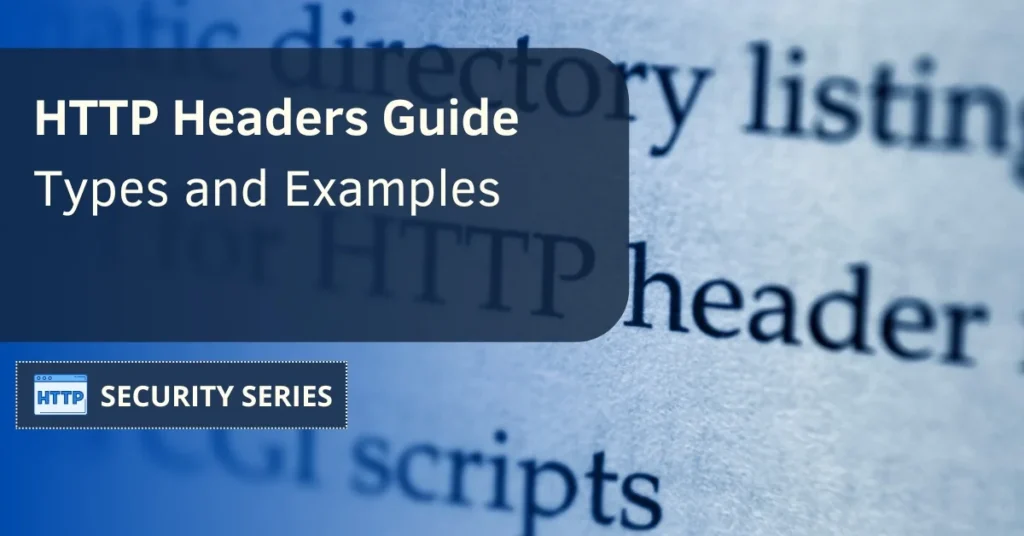If you’ve ever played with web servers, dug into browser dev tools, or optimized a website’s security and performance you’ve probably run into HTTP headers. Among the most common headers, we can find HSTS, used by almost 3500 of the top 10,000 websites in the world, according to the current data provided by Built With. The same goes for X-Frame-Options, used by over 30,000 of the top 100,000 websites on the Internet.
And the list can go on. There are many HTTP headers out there, but what are they and why should you care? Let us break it down in plain English.
Table of Contents
What Are HTTP Headers?
Think of HTTP headers as the behind-the-scenes messengers of the internet. Every time your browser makes an HTTP request to a server, they exchange these headers to share info about the HTTP requests (you asking for a webpage) and the response (the server delivering the goods). It’s like handing over your boarding pass at the airport—headers provide the context to get you to your destination.
MDN Web Docs state that “HTTP headers let the client and the server pass additional information with an HTTP request or response.”
Headers can:
- Tell the server what language your browser prefers (Accept-Language).
- Let browsers know whether to keep a connection open for speed (Connection).
- Enforce security policies like blocking certain scripts (Content-Security-Policy).
Without them, the web would be chaos—or worse, insecure chaos.
Types of HTTP Headers
HTTP headers can be categorized into several types, each serving a specific purpose in the communication between a client and a server. Think of these categories as different roles in a play, each with its own script and function to ensure the performance runs smoothly.
- General Headers: These are like the stage directions in a script, setting the overall context for the HTTP request or response. Examples include Date, which tells you when the message was sent, and Cache-Control, which manages how and when the data should be stored and retrieved.
- Request Headers: These are the lines spoken by the actors (your browser) to the director (the server). They include headers like User-Agent, which tells the server what type of browser is making the request, and Host, which specifies the domain name of the server.
- Response Headers: These are the director’s instructions back to the actors. They include headers like Server, which reveals the software the server is running, and Set-Cookie, which sends cookies from the server to the client.
- Entity Headers: These are the details about the content itself, like the props and costumes in a play. They include Content-Type, which tells the client what type of data is being sent (e.g., HTML, JSON), and Content-Length, which indicates the size of the message body in bytes.
By understanding these categories, you can better grasp how HTTP headers facilitate smooth and efficient communication between clients and servers.
Also, don’t miss our article on the top HTTP misconfigurations, to gain further knowledge on this subject.
Common HTTP Headers You’ll See
Here are the usual ones you’ll run into when working with headers:
- General Headers: Like Date or Cache-Control. They set the stage for the entire request or response.
- Request Headers: Sent by your browser, including the User-Agent request header (to tell the server what kind of browser you’re using).
- Response Headers: Sent by the server, like the Server response header (revealing what software it’s running—sometimes a security risk if not filtered). The origin server processes these requests and handles conditional requests based on headers that affect caching and resource transmission.
- Entity Headers: These are about the content, like Content-Type (to tell the server what you’re loading—text, HTML, JSON, etc.). Entity Headers also include the Content-Length header which tells the client the size of the message body in bytes so they can manage data processing and memory allocation.
With the move from HTTP/1.1 to HTTP/2 a lot of performance and efficiency gains have been made, especially in HTTP header handling.
HTTP Header Functions
HTTP headers do many important jobs that keep the internet running. From determining the format of the data being exchanged to caching and cookies, these headers make sure both clients and servers are on the same page. They also play a big role in security authentication and cross-origin resource sharing (CORS). Let’s go into some of these functions in more detail.
Content Negotiation
Imagine you’re at a restaurant where the menu is in multiple languages. You tell the waiter what language you prefer and they bring you the menu in that language. This is similar to how content negotiation works in web communication. HTTP headers like the Accept header and the Content-Type header facilitate this process.
The Accept header is like you telling the server what “languages” (or media types) your browser can understand. It might say “I can handle HTML, JSON, or XML”. On the other hand, the Content-Type header is the server’s way of saying “Here’s the menu in HTML” or “Here’s the data in JSON”. This negotiation ensures the client gets data in a format it can understand and process and makes the web experience smooth and efficient.
Caching and Cookies
Caching and cookies are two big parts of web performance and user experience and HTTP headers are at the center of managing both, but what do those terms mean?
Caching is like having a local copy of your favorite book. Instead of going to the library every time you want to read it, you can just grab it from your shelf. The Cache-Control header tells the browser how long it can keep this “local copy” before checking back with the server for updates. Cookies are included in subsequent requests to maintain stateful communication and enhance personalized user experiences. This reduces the need for multiple requests speeds up load times and reduces server load.
Cookies are like little notes you leave for yourself. They store information about your preferences and activities so your web experience is more personalized. The Set-Cookie header is used by the server to send these notes to your browser and the Cookie header is used by your browser to send them back to the server. This exchange helps in tracking user behavior and personalizing content and overall user experience.
Security and Authentication
Security and authentication are key in web communication and HTTP headers are involved in both.
The Authorization header is like a VIP pass, you can use it to access restricted areas of a website. The User-Agent header identifies the web browser or client application making an HTTP request, allowing servers to customize their responses based on the client’s capabilities. It sends your credentials to the server to verify your identity. If the server needs to challenge you for authentication it uses the WWW-Authenticate header to ask for the necessary credentials.
The Content-Security-Policy (CSP) header is like a security guard, it defines what content is allowed to load on your site. This prevents cross-site scripting (XSS) attacks by blocking malicious scripts. Meanwhile, the Strict-Transport-Security header enforces HTTPS so all communication between client and server is encrypted and secure. These headers are important for a safe and secure web.

CORS (Cross-Origin Resource Sharing)
Cross-Origin Resource Sharing (CORS) is like allowing a friend to borrow a book from your library. Normally web pages can only request resources from the same origin they were loaded from. But CORS headers allow them to request resources from different origins and expand their capabilities.
The Access-Control-Allow-Origin header specifies which origins are allowed to access the server’s resources, like saying “Friends from these neighborhoods can borrow my books”. The Access-Control-Allow-Methods header lists the allowed HTTP methods like GET or POST and the Access-Control-Allow-Headers header specifies which request headers can be used. These headers work together to enable secure and controlled cross-origin resource sharing and make the web more connected and flexible.
By knowing and using these HTTP headers you can improve your website’s performance, security, and user experience and have smooth and efficient web communication.
Custom HTTP Headers
Custom HTTP headers allow developers to extend the functionality of standard headers and add unique information to requests and responses. Think of them as special notes or instructions you might add to a script to enhance the performance. X-Recruiting is a common example a of custom HTTP header.
Custom headers can be used for various purposes, such as implementing custom authentication mechanisms, tracking user behavior, or providing additional metadata about the request or response. Here are some best practices for using custom HTTP headers:
- Consistent Naming Convention: Use a clear and consistent naming convention to avoid confusion. Prefix custom headers with X- to distinguish them from standard headers, like X-Custom-Header.
- Avoid Conflicts: Ensure your custom headers do not conflict with existing standard headers to prevent unexpected behavior.
- Documentation: Document the purpose and usage of your custom headers to maintain clarity and ease of use for other developers.
Some examples of custom HTTP headers include:
- X-Custom-Header: A custom header used to track user behavior.
- X-Auth-Token: A custom header used for authentication purposes.
By following these best practices, you can effectively use custom HTTP headers to enhance your web applications.
HTTP/2
HTTP/2 significantly improves web performance and efficiency, particularly in header management. For example, the HPACK compression mechanism minimizes header size by using Huffman coding and a dynamic table to store commonly used header fields, drastically reducing bandwidth usage during data transfers. This is especially useful for modern web applications that make frequent requests, as it ensures faster load times and lower latency. Additionally, HTTP/2 introduces multiplexing, allowing multiple requests and responses to be sent simultaneously over a single connection, further enhancing performance.
One of the key enhancements in HTTP/2 is header compression using HPACK. This reduces the overhead of headers, making data transfer more efficient. Additionally, HTTP/2 introduces a dynamic table, which is built during the HTTP/2 connection and allows for more efficient header compression over time.
HTTP/2 also brings new headers into play, such as the “:method” header, which specifies the HTTP method being used (like GET or POST), and the “:path” header, which specifies the path of the request.
The Implications of HTTP/2 for Security and Challenges with Implementing CORS Policies
When it comes to modern web communication, HTTP/2 is a game-changer, offering improved speed, efficiency, and performance. But alongside its benefits come specific security implications that developers need to be aware of. Similarly, implementing Cross-Origin Resource Sharing (CORS) policies introduces challenges that require careful planning to avoid misconfigurations and vulnerabilities.
Enhanced Attack Surface with HTTP/2
While HTTP/2 introduces advancements like multiplexing and header compression, it also brings potential risks. The protocol’s complexity opens up an expanded attack surface for exploits like protocol smuggling or denial-of-service (DoS) attacks. For example, attackers may exploit HTTP/2’s ability to handle multiple requests in a single connection by sending overlapping or malformed frames, overwhelming the server. This makes robust monitoring and secure implementation crucial for protecting web applications.
CORS Policies: A Double-Edged Sword
CORS is essential for enabling secure cross-origin communication, but improperly configured policies can backfire, leading to unauthorized data exposure. A common mistake is setting overly permissive Access-Control-Allow-Origin headers, which can inadvertently grant access to malicious domains. Developers need to strike a balance between allowing legitimate requests and blocking potentially harmful ones. Failing to do so can expose sensitive data or APIs to unauthorized users.
Best Practices for Securing HTTP/2
To mitigate the security implications of HTTP/2, developers should implement rate limiting and content validation for all incoming requests. Regular updates to server software are also critical, as vulnerabilities in HTTP/2 implementations are discovered and patched frequently. Additionally, HTTP/2’s compression mechanism (HPACK) can be exploited for side-channel attacks, so it’s vital to disable compression for sensitive data or use countermeasures like padding.
Navigating CORS Challenges
For effective CORS implementation, a thorough understanding of your application’s cross-origin requirements is key. Use precise configurations, specifying allowed origins, HTTP methods, and headers in a controlled manner. Testing policies in development environments can help identify potential misconfigurations before they become a security issue. Tools like Postman or browser developer tools are useful for validating CORS rules and debugging problematic requests.
By addressing these challenges and following best practices, you can harness the benefits of HTTP/2 and CORS without compromising on security. Proactively managing these technologies not only protects your web application but also ensures a seamless experience for users.
Overall, HTTP/2 provides several improvements to HTTP headers, making them more efficient and effective in facilitating communication between clients and servers. This means faster load times, reduced latency, and a smoother web experience for users.
By understanding these enhancements, you can leverage HTTP/2 to optimize your web applications and provide a better user experience.
Why Should You Care About HTTP Headers?
- Website SecurityHeaders can be your website’s first line of defense. Security headers like HTTP Strict-Transport-Security (HSTS) enforce HTTPS, while the header X-Content-Type-Options is used to prevent certain attacks like MIME sniffing.
- Performance Boosts Headers like Cache-Control in an HTTP response tell the browser how long to store resources like images or scripts so load times are reduced. Pair it with ETag headers and you can speed up even more by avoiding unnecessary re-downloads.
- SEO & User Experience Headers like Canonical in response to metadata affect how search engines crawl your site. Plus, headers like Content-Encoding (e.g., GZIP) make pages load faster which users and search engines love.
Pro Tips for HTTP Request Headers
- Keep it Lean: Only include what’s necessary. Overloading your headers can slow things down or expose unnecessary info.
- Test Often: Tools like curl or browser dev tools can show you exactly what headers your site sends and receives. HTTP headers are the communication between web browsers and web servers, optimize data exchange, and make sure web pages load correctly. Keep tweaking until it’s just right.
- Security First: Use headers to block vulnerabilities. The OWASP Secure Headers Project is a great place to start to know which ones you need.
HTTP Headers Testing
Testing your HTTP headers is a crucial step in ensuring your website is secure, optimized, and configured correctly. While online tools like our HTTP Security Scanner provide a user-friendly way to analyze your headers, you can also use the command-line tool curl for more hands-on testing. Below, we’ll cover both methods.
Test HTTP Headers using a HTTP Security Scanner
- Start by opening our HTTP Security Scanner.
- Type your domain and click on the two checks below.
- Now just hit the scan button and you’ll get your results in a few seconds.

At the bottom of the HTTP Security test results, you’ll also see the raw HTTP headers, just like this:

Test HTTP Headers using a Curl from the Command Line
For those who prefer a command-line approach, curl is an excellent tool for testing HTTP headers directly. Here are a couple of examples:
Example 1: Viewing Response Headers
To see the response headers for a website, use the -I (uppercase i) option with curl:
curl -I https://protocolguard.comThis will display only the response headers, showing important information like Content-Security-Policy, Strict-Transport-Security, X-Frame-Options, and more.
Example Output:
HTTP/2 200
content-type: text/html; charset=UTF-8
strict-transport-security: max-age=63072000; includeSubDomains
x-frame-options: SAMEORIGIN
content-security-policy: default-src 'self'Example 2: Sending Custom Request Headers
You can also test how a server responds to specific custom request headers by using the -H option. For example, to test how your server handles User-Agent:
curl -I -H "User-Agent: CustomTestAgent" https://example.comThis is particularly useful for testing configurations like User-Agent whitelisting or custom behavior based on specific headers.
Bottom Line
HTTP headers are essential for website performance and security. They work quietly behind the scenes to ensure smooth communication between browsers and servers. For instance, security headers like Strict-Transport-Security (HSTS) ensure all communications are encrypted, preventing potential man-in-the-middle attacks. If you haven’t optimized your HTTP headers yet, it’s worth exploring how they can strengthen your website’s defenses and enhance user experience.