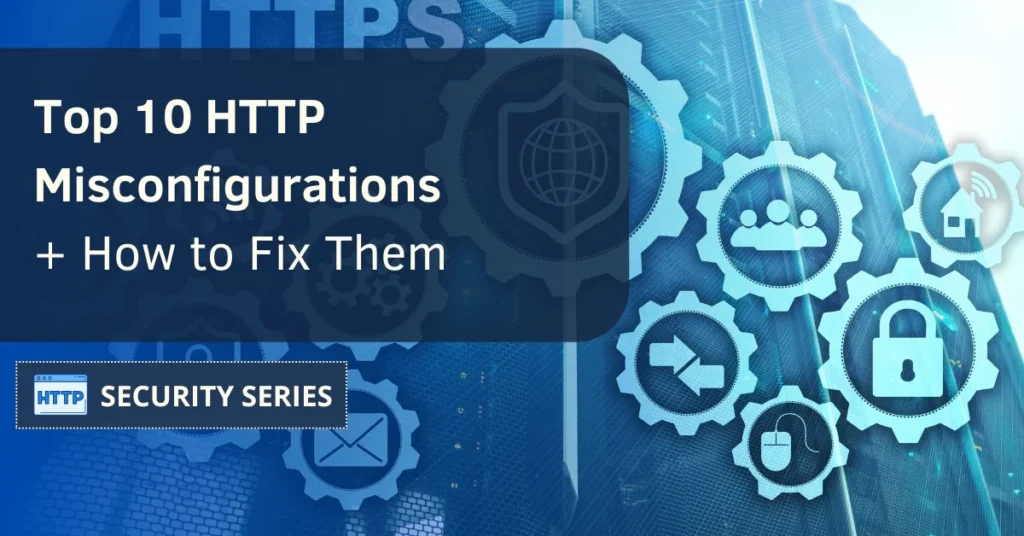HTTP misconfigurations are security holes caused by incorrect settings or default configurations on web servers and applications. They can lead to data breaches and unauthorized access.
Misconfigurations are a frequent factor behind these incidents, with breaches now costing companies an average of $4.45 million, as highlighted by IBM’s 2023 data breach report. One high-profile example occurred when a misconfigured S3 bucket in T-Mobile’s cloud exposed data on over 30 million customers, underscoring the need for diligent configuration practices.
This post will explore common misconfiguration examples and solutions to help secure your web applications against these vulnerabilities.
Table of Contents
Summary
- HTTP security misconfigurations are a top cyber security threat, often caused by complex network structures and never-changed default settings.
- Regular scanning for misconfigurations is key, using automated tools and manual methods to find vulnerabilities before they can be exploited.
- Best practices like secure defaults, continuous security audits, and ongoing training for sysadmins can reduce the risk of HTTP misconfigurations.
What are HTTP Misconfigurations?
HTTP security misconfiguration is poorly defined security settings or default configurations. These issues can expose systems to unnecessary risks and vulnerabilities, making it easier for attackers to exploit weaknesses and access sensitive information.
Ranked 6th on the OWASP Top 10 in 2024, these misconfigurations can happen at any API stack level, network, or application. So they are a big threat as they can expose sensitive data, allow attackers to gain unauthorized access, and compromise web application integrity.
Understanding HTTP misconfigurations means looking at their common causes, impact on web security, and real-world examples.

Causes of HTTP Misconfigurations
Complex network structures and new equipment integration often means security settings are overlooked and HTTP misconfigurations occur. These complexities can mean default configurations are never changed and insecure setups are created. Web server misconfigurations, web caches, and coding mistakes happen in these complex environments.
Not disabling unnecessary server features or services is another big one. Insufficient hardening and incorrect cloud service permissions also create security holes.
Impact on Web Security Vulnerabilities
Security misconfigurations can have serious consequences, data breaches that expose sensitive data. For example, bad error handling can reveal stack traces or other sensitive info, making it easier for attackers to exploit. Insecure handling of user input can lead to remote code execution or sensitive info disclosure.
A misconfigured database server can expose sensitive data through a simple web search, it’s a treasure trove for attackers. Web applications using frameworks like WordPress often have directory listing issues, giving unauthorized access to the file structure. These misconfigurations can lead to financial losses and reputational damage.
Security misconfigurations compromise data and weaken system access controls, allowing attackers to gain unauthorized access and exploit security vulnerabilities in compromised systems. These vulnerabilities mean proactive security and regular software patching is a must to keep the environment secure.
Understanding Security Misconfigurations
Security misconfigurations occur when security settings are not adequately defined during the configuration process or are left at their default settings. These misconfigurations can impact any layer of the application stack, whether it’s the cloud, network, or application itself. Misconfigured cloud environments are a significant cause of data breaches, costing organizations millions of dollars annually.
Security misconfigurations can arise from various factors, including oversight, lack of knowledge, or even intentional actions. For instance, leaving default settings unchanged or failing to disable unnecessary features can create vulnerabilities. These security settings, if not properly managed, can expose sensitive data and allow unauthorized access, leading to severe security incidents.
Understanding the root causes of security misconfigurations is crucial. It involves recognizing the complexities of modern network structures and the challenges of integrating new equipment. By addressing these issues proactively, organizations can significantly reduce the risk of security misconfigurations and enhance their overall security posture.
<iframe width=”560″ height=”315″ src=”https://www.youtube.com/embed/AhrTwdB7LOk?si=wXCUhju3qHWYh3j2″ title=”YouTube video player” frameborder=”0″ allow=”accelerometer; autoplay; clipboard-write; encrypted-media; gyroscope; picture-in-picture; web-share” referrerpolicy=”strict-origin-when-cross-origin” allowfullscreen></iframe>
Top 10 HTTP Misconfigurations
Let’s see the top 10 most common HTTP misconfigurations:
1. Missing HTTP Security Headers
- Overview: Important security headers, like Content-Security-Policy, X-Content-Type-Options, X-Frame-Options, and Strict-Transport-Security (HSTS), are frequently missing or incorrectly set.
- Risk: Without these headers, websites are more susceptible to cross-site scripting (XSS), MIME-type attacks, clickjacking, and downgrade vulnerabilities.
- Solution: Start using proper headers. Check out our HTTP Headers Security Guide and our Nginx Security Hardening Guide to find more details.
2. Lack of HTTP to HTTPS Redirect
- Overview: Many websites don’t enforce HTTPS redirection, which means users can access pages over unprotected HTTP.
- Risk: Unencrypted connections expose sensitive data to interception, increasing the risk of data breaches and security issues.
3. Disclosing Server and Framework Information
- Overview: Headers such as Server and X-Powered-By reveal the server type, version, or framework in use.
- Risk: Hackers can use this information to target known vulnerabilities specific to your server setup or software version.
- Solution: Hide your server signature. Read our Server Signature Hardening Guide to see how to do it.
4. Overly Permissive Cross-Origin Resource Sharing (CORS)
- Overview: CORS settings (via Access-Control-Allow-Origin) are often too open, allowing access from any origin.
- Risk: This can expose APIs and private data to untrusted sites, making cross-site attacks more feasible.
- Solution: Follow the steps described in our Cross-Origin Resource Sharing (CORS) configuration guide.
5. Directory Listing is Enabled
- Overview: Enabling directory listing allows users to view folder contents and sensitive files on the server.
- Risk: This can reveal the website’s structure and expose private files (like backups or configuration files), which attackers can leverage.
6. Misconfigured Cache-Control
- Overview: Cache-related headers such as Cache-Control, Pragma, and Expires are often missing or not set correctly.
- Risk: Sensitive information might be cached by browsers or proxy servers, creating a potential data exposure risk.
7. Weak or Outdated SSL/TLS Setup
- Overview: Using outdated SSL/TLS protocols (e.g., TLS 1.0), weak ciphers, or expired certificates weakens encryption.
- Risk: Weak SSL/TLS configurations make sites vulnerable to Man-in-the-Middle (MitM) attacks, like SSL stripping.
- Solution: Use updated versions. Check out our SSL Security Guide, and our SSL/TLS cipher configuration tutorial.
8. Unsecured Redirects and Forwards
- Overview: Redirects and forwards that aren’t securely configured can lead to open redirect vulnerabilities.
- Risk: Attackers could redirect users to harmful sites, increasing the risk of phishing attacks.
9. Poor Session Management
- Overview: Session cookies lack Secure or HttpOnly flags or session durations are too long.
- Risk: This allows session tokens to be intercepted or exposed to XSS attacks, potentially leading to session hijacking.
10. Insufficient Rate Limiting and DDoS Defense
- Overview: Without rate limiting, websites are susceptible to brute-force attempts and Denial of Service (DoS) attacks.
- Risk: Attackers can flood the server, cause service outages, or attempt to compromise user accounts.
- Solution: Configure Nginx to mitigate DOS better

How to Detect HTTP Misconfigurations
Detecting HTTP misconfigurations is a combination of automated tools and manual methods. Regular environment scanning helps sysadmins find and fix API security issues. Probing for misconfigurations means checking server responses to different HTTP methods.
Limiting error messages helps prevent sensitive info from being leaked that can be an attack vector. Regular audits are necessary to keep security settings and find potential misconfigurations before they become security incidents.
Automated Tools
Automated tools are key to finding security weaknesses related to security misconfigurations. For example, a lot of tools automate this process so organizations can find and fix them. Security misconfigurations can be costly, often millions of dollars. Security misconfiguration is a top threat, number 6 on the OWASP Top 10 API Security Risks for 2024. These tools make detection easier and more comprehensive.
One of the best tools to check out if your HTTP server has misconfigurations is our own ProtocolGuard, as it checks for HTTP and SSL/TLS misconfigurations and vulnerabilities:
- Navigate to https://protocolguard.com
- Enter your domain name
- Click on ‘Scan’
- Wait for the results

Manual Methods
While automated tools are good, manual methods are also important. Manually reviewing config files helps security professionals find misconfigurations that automated tools might miss. Browser developer tools are also useful to analyze HTTP headers and responses to find missing or misconfigured settings.
Manual detection means a thorough review of config files and using developer tools to find errors and vulnerabilities that can lead to security incidents.
One way to inspect your HTTP header response is by using curl:
curl -I https://protocolguard.com
Output example:
[email protected] ~ % curl -I https://protocolguard.com HTTP/2 200 date: Fri, 25 Oct 2024 18:35:49 GMT content-type: text/html; charset=UTF-8 cache-control: no-cache, private set-cookie: XSRF-TOKEN=eyJpdiI6InlJUUQ0T3p6c0hPT2RpL1IxVXcxaWc9PSIsInZhbHVlIjoiczF5dC9uRVkyYTEwMXV5UVBiR3FwR01xYnNtOHJ0eEd5R3M1NVo2ZjNIeHlXZ1RDVlJjOW5SQjhmZithTXRyTTNpZGxJckNNTVQ3WVNxdUdhWEZVYnRCdE1TdCtLRkRRRkNEZ2N1UEZKcmoxbnhZSGlWNEpHeVgrM1BVL2VOUXciLCJtYWMiOiJjMDI4OGExMGRhODUyYzMzYjdlOWRjMzE3ODQ5NzA2MGI2YjlkNDVkYzVlNDA2MDg0OTc2NTlkZmMyMTNhMzFmIiwidGFnIjoiIn0%3D; expires=Fri, 25-Oct-2024 20:35:55 GMT; Max-Age=7200; path=/; samesite=lax set-cookie: laravel_session=eyJpdiI6IkdYd2NXaktiTi9nU0UvcVU4VE0za3c9PSIsInZhbHVlIjoidmppVGJZWVdXQTMzR2czV0wrSjA0a0JrbmRCRVE5SW9KZ24vSXRvN2ZyRXNuNVl5VVB3ZmFXMHM2TERER2kwNjcrNzZYWkFsWFZtUEFRZXk1OXZuZXd6dzZ6endoM2pKbnJoclJQcURvbGduRnc1SVpyaUZnZ2hOL1I3NjN2NHEiLCJtYWMiOiJjYTljMjA5MjQyMmZmMzBlY2E4OGJlMTNkYjdiN2QxZGUxZjYxZDAxM2VlZWEzZmZlZTczZDE2NzkzNWNhNmY1IiwidGFnIjoiIn0%3D; expires=Fri, 25-Oct-2024 20:35:55 GMT; Max-Age=7200; path=/; httponly; samesite=lax strict-transport-security: max-age=31536000; includeSubdomains; preload x-frame-options: SAMEORIGIN x-content-type-options: nosniff access-control-allow-origin: https://ajax.googleapis.com x-xss-protection: 1; mode=block content-security-policy: default-src https: data: 'unsafe-inline' 'unsafe-eval' cf-cache-status: DYNAMIC report-to: {"endpoints":[{"url":"https:\/\/a.nel.cloudflare.com\/report\/v4?s=X71pLKEQBVW1ljnuaGF6lf%2BgE6bUriUG1QVldjqMifXW9u8tlLvsuC0LDWfGrtFzktVB469veEhTpdTnP7FxICoAcLA583dilygdcAuRs6RZ6xDTfQ2sFr3GbLjwRZ5j3mdXNs7%2BpuRuRxRQ9GmEGw%3D%3D"}],"group":"cf-nel","max_age":604800} nel: {"success_fraction":0,"report_to":"cf-nel","max_age":604800} server: cloudflare cf-ray: 8d844f044c204b3a-GRU alt-svc: h3=":443"; ma=86400 server-timing: cfL4;desc="?proto=TCP&rtt=145124&sent=8&recv=10&lost=0&retrans=0&sent_bytes=2905&recv_bytes=576&delivery_rate=26641&cwnd=69&unsent_bytes=0&cid=d42999a92b9de88b&ts=334&x=0"
Continuous Testing
Continuous testing is key to find misconfigurations before they can be exploited. Regular automated security scanning helps find potential misconfigurations and vulnerabilities in web applications. Frequent audits are necessary to detect configuration drift and ensure security settings are still effective.
Applying software updates and patches consistently is key to protecting systems from known vulnerabilities and security. Regular testing and updates help organizations to be better protected against evolving threats.
Types of HTTP Misconfigurations
HTTP misconfigurations can include insecure default configurations, bad session management, and missing or misconfigured HTTP headers. Each one has its risks and challenges, and that’s why we need to have comprehensive security.
Insecure default configurations can expose web applications to many threats. Bad session management can lead to session hijacking. Missing or misconfigured HTTP headers can prevent security controls and expose the application to cross-site scripting.
Insecure Default Configurations
Default account settings and passwords can give access to systems if not changed. Using default settings leaves systems open to attacks. You need to change these settings to secure the environment. Insecure default configurations can expose systems to big security risks so proactive security is a must.
Change default settings and disable unnecessary features to secure the environment and prevent security incidents.
Bad Session Management
Bad session management can affect any layer of the application stack, cloud, or network. Unprotected APIs can be exploited to bypass authentication and gain access. Session puzzling caused by bad session variable handling can also lead to security incidents.
Good session management practices are key to preventing unauthorized access and system integrity.
Missing or Misconfigured HTTP Headers
Missing security headers can expose web applications to many risks. Having a Content Security Policy (CSP) helps to mitigate cross-site scripting (XSS) attacks by specifying allowed sources of content. The X-Content-Type-Options header prevents browsers from MIME-sniffing a response away from the declared content type, reducing the attack surface.
Reviewing and updating HTTP headers as part of security audits helps to find missing or misconfigured headers and secure the environment.
Caching and Session Security Vulnerabilities in HTTP
HTTP is one of the most widely used protocols on the Internet, with billions of devices relying on it daily. Ensuring web application security is a critical aspect of cybersecurity, requiring a holistic approach to real-world deployments. One common vulnerability arises from the use of web caches, which are employed by many web services to improve performance by reducing the load on web servers. However, if not properly configured, web caches can introduce security vulnerabilities.
The HTTP Host header, present in every HTTP request since HTTP/1.1, specifies the hostname and potentially the port of the server to which the request is being sent. This header is crucial for determining which web application should handle the request. However, if the Host header is not properly validated, it can be exploited by attackers to perform various attacks, such as web cache poisoning or server-side request forgery (SSRF).
Sessions are another critical aspect of HTTP security. In a stateless protocol like HTTP, sessions provide context for requests, allowing authenticated actions without the need to send credentials with every request. Poor session management can lead to vulnerabilities such as session hijacking, where an attacker gains unauthorized access to a user’s session.
By understanding these security vulnerabilities in HTTP and implementing robust security measures, organizations can protect their web applications from potential attacks.
Real-World Examples of HTTP Misconfigurations
Real-world examples show the impact of HTTP misconfigurations on businesses and data security. Misconfigurations can give attackers access to sensitive data stored in cloud services and lead to big security incidents. You need to review cloud storage permissions regularly to prevent this kind of vulnerability.
Case studies will give you an idea of how these vulnerabilities manifest and the consequences of not having enough security.
Case Study: Microsoft Data Breach Due to Misconfigured Server
A data breach happened when a public bucket was misconfigured and exposed sensitive data to unauthorized access. The misconfiguration was improper access controls and external users can see internal data. This breach resulted in the leakage of personal data of thousands of users and big data privacy issues.
They fixed the issue and reviewed their server configurations to prevent future breaches.
Case Study: Unauthorized Access via Misconfigured API
A big example is NASA which had data exposure due to authorization misconfiguration in their Jira system. The misconfiguration allowed attackers to gain unauthorized access to sensitive data. Proper API response payload schema configuration is key.
Fixing these misconfigurations and having stricter security controls will mitigate unauthorized access and protect sensitive data.
Fixing HTTP Misconfigurations
Fixing HTTP misconfigurations is key to secure web applications. Finding practical solutions to common misconfigurations can secure and prevent vulnerabilities.
Updating and patching software is the foundation to avoid vulnerabilities from misconfigurations. Implementing these solutions requires a systematic approach to configuration management and security practices.
Reviewing and Updating Configuration Files
Reviewing configuration files regularly is key to securing against vulnerabilities. A common mistake is to allow configuration changes for troubleshooting and not revert them, resulting in big misconfigurations.
Integrating with ticketing tools like Jira can help track findings related to configuration file changes. Audits and automated tools for monitoring configurations can prevent misconfigurations and secure the environment.
Secure Defaults
Secure defaults are key to prevent common HTTP misconfigurations and security. A repeatable hardening process is necessary to evaluate and maintain secure configurations. Continuous automation ensures configurations are applied consistently and deviations are detected immediately.
Secure defaults will reduce security incidents and maintain a strong security posture.
Patch Management
Patching and updating software regularly is key to addressing vulnerabilities and reducing security risks. A patch management process is necessary to close security gaps and protect against exploits.
Regular updates will maintain the integrity and security of web applications by mitigating vulnerabilities. Discipline in software updates will fortify defenses against emerging threats.
Protecting Sensitive Data
Protecting sensitive data is paramount in preventing security misconfiguration attacks. One of the first steps is to regularly review cloud storage permissions to ensure that access controls are properly configured. Insufficient access control lists can lead to unauthorized access to sensitive data, posing significant security risks.
Enabling extended protection for authentication is another effective measure to prevent security misconfigurations. This involves using group-managed service accounts to manage access to sensitive data and implementing strong system access controls to prevent unauthorized access. User account control can also be employed to restrict access to sensitive data, ensuring that only authorized users can access critical information.
Automated processes can play a crucial role in detecting and preventing security misconfigurations. For example, using API response payload schemas to validate data can help prevent security misconfigurations by ensuring that only valid data is processed. Additionally, regular security audits and continuous monitoring can help identify and address potential misconfigurations before they can be exploited.
The National Security Agency (NSA) and Cybersecurity and Infrastructure Security Agency (CISA) recommend implementing robust security controls to prevent security misconfigurations. They also advise organizations to exercise, test, and validate their security programs against the threat behaviors mapped to the MITRE ATT&CK for Enterprise framework.
In summary, protecting sensitive data requires a comprehensive approach that includes reviewing cloud storage permissions, implementing strong access controls, and leveraging automated processes. By following these best practices and recommendations from leading security agencies, organizations can significantly reduce the risk of security misconfiguration attacks and protect their sensitive data from unauthorized access.
Best Practices to Prevent HTTP Security Misconfiguration Attacks
Preventing HTTP misconfigurations requires a proactive approach, setting secure defaults, regular security audits, and training system administrators. Secure defaults will minimize common misconfigurations in server and application settings.
Configuring security headers like HSTS and CSP properly will prevent XSS and man-in-the-middle attacks. Consistent logging in configuration management will meet security requirements.
Security Audits
Regular security audits will allow organizations to find and fix misconfigurations before they are exploited. Regular assessments will find misconfigurations before attackers can exploit them. Regular auditing is necessary to detect configuration drift and ensure settings are correct.
To secure against misconfiguration, first learn your system features and behavior. A real-time accurate map of your infrastructure security agency is necessary to understand and mitigate risks.
System Administrator Training
Ongoing training for system administrators is key to staying up-to-date with emerging web security threats and mitigation strategies. Training updates will reduce HTTP misconfigurations.
Training should cover the latest industry standards and best practices for server and application configuration. Organizations should have structured training programs and encourage system administrators to participate. A culture of continuous education will not only improve security posture but also overall team skills and confidence.
RBAC
RBAC will limit user access based on roles. RBAC will restrict access to sensitive systems and reduce unauthorized changes that lead to misconfigurations. By reducing the chance of unauthorized access, RBAC will enforce stricter control over configuration settings.
RBAC will enforce the principle of least privilege and reduce security misconfigurations.
FAQs
What are HTTP misconfigurations?
HTTP misconfigurations are insecure or default settings that can expose systems to vulnerabilities and are security risks. We need to configure HTTP settings properly to protect our applications.
How do I detect HTTP misconfigurations?
To detect HTTP misconfigurations use automated tools, manual inspection, and continuous security testing to find vulnerabilities. This will give you robust security.
What are the common causes of HTTP misconfigurations?
Common causes of HTTP misconfigurations are overlooked security settings, complex network structure, introduction of new equipment, and insufficient hardening. Fixing these will improve your configuration security.
How do I fix HTTP misconfigurations?
To fix HTTP misconfigurations review and update your configuration files, set secure defaults, and maintain regular patching. This will improve your security and overall system performance.
How to prevent HTTP misconfigurations?
Regular security audits, training system administrators, and RBAC.
Conclusion
Preventing HTTP misconfigurations is key to web application security. From knowing the causes and effects to detecting, fixing, and preventing them, we need to cover everything to secure against vulnerabilities.
By setting secure defaults, regular security audits, training system administrators, and RBAC, organizations can reduce security misconfigurations. Remember, proactive is always better than reactive. Let’s have a secure digital world where HTTP misconfigurations are history.