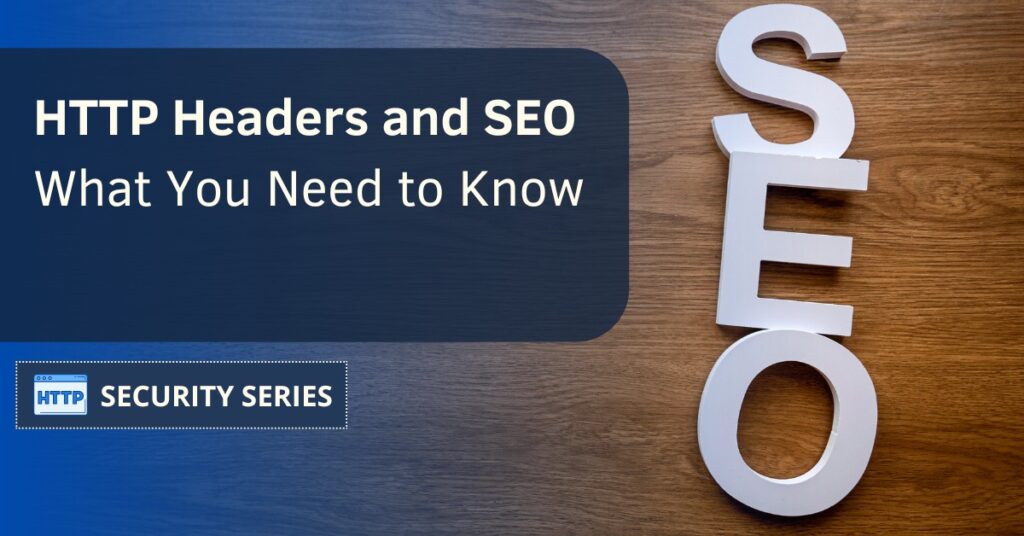When it comes to improving your website’s search engine ranking, first you may think of keywords, backlinks, and content quality. But there’s another important factor that often goes unnoticed: HTTP headers. These small bits of information exchanged between your website and the browser can have a big impact on how search engines understand and rank your site, and that’s why today you will learn about the importance of HTTP headers in SEO.
Contents
The HTTP headers in SEO are extremely important: they provide key details about your web pages, such as their content type, how they should be displayed, and whether they should be indexed by search engines. Understanding and optimizing these headers can help you improve your website’s visibility on search engine results pages.
What are HTTP headers?
When you visit a website, your browser and the site’s server exchange these headers to communicate. They’re small pieces of information that travel back and forth, carrying important instructions about the web page.
Here’s how it works:
- Request headers: when you enter a site’s address in your browser or click a link to access a webpage, your browser sends a request to the website’s server. This request includes headers that tell the server details like what type of device you’re using (for example mobile or desktop), your preferred language, and the kind of response that is expected.
- Response headers: the server then replies with response headers. These headers contain information such as the status of the request (whether it was successful or not), the type of content being sent (like a page, image, or video), and instructions on how the content should be displayed.
To keep it very simple, HTTP headers are like behind-the-scenes instructions that help browsers and servers understand each other and make sure you see the right content in the right way.
HTTP header types
There are many types of HTTP headers, but here are a few common ones that are important for SEO:
- Content-Type: this header tells the browser what kind of file is being sent, like a webpage (HTML), image (JPEG), or document (PDF). Understanding the content type helps search engines classify and rank your content correctly. This is a key aspect of HTTP headers in SEO.
- Content-Length: this one shows the size of the file being sent. It helps the browser know how much data to expect, ensuring faster and more efficient loading times, which is important for SEO.
- Cache-Control: this header instructs the browser on how long it should keep the webpage or file in its cache (memory). A good caching can improve page load times and positively impact your website’s SEO performance. Cache management is another key element of HTTP headers in SEO.
- User-Agent: this one identifies the browser and device making the request. Knowing the user-agent helps the server send content that’s best suited for that device, which enhances the user experience, indirectly improving the SEO.
- Location: this header redirects the browser to a different URL if the original one has moved. Managing redirects with the Location header helps maintain your website’s search rankings and avoid SEO penalties from dead links. Redirect management is another key aspect of HTTP headers in SEO.
These headers play a huge role in how fast websites load and how well they perform in search engine rankings. Understanding and optimizing HTTP headers in SEO helps to make sure that your server has effective communication with both users and search engines, which improves your site’s visibility and ranking.
Key HTTP headers in SEO
Properly optimizing your HTTP headers can make a big difference in your site’s SEO performance. These are some of the key HTTP headers in SEO:
Content-Type
The Content-Type header tells the browser what kind of file it’s receiving, like a webpage (HTML), image (JPEG), video (MP4), etc. This helps search engines understand what type of content is on your page. For example, if your page contains text and images, the Content-Type header will indicate this, allowing search engines to categorize and rank your content appropriately. The proper use of the Content-Type header is a key part of optimizing HTTP headers in SEO.
HTTP status codes
While they are not headers per se, HTTP status codes, like 200, 301, 404, and 503, inform browsers and search engines about the status of a page request. They accompany the headers to provide additional information about the status of a request.
- 200 OK: everything is fine, and the page is available.
- 301 Moved Permanently: the page has moved to a new URL. This is extremely important for SEO because it helps preserve your search rankings when you change your site’s structure.
- 404 Not Found: the page doesn’t exist. Too many 404 errors can hurt your SEO, so it’s important to handle them properly.
- 503 Service Unavailable: the server is temporarily down, which can be a signal to search engines to come back later.
Using the correct HTTP status codes will ensure that search engines understand your site’s structure and availability, which is mandatory to get effective HTTP headers in SEO.
Canonical headers
The Link header with a rel=”canonical” attribute tells search engines which version of a page is the primary one. This is useful if you have multiple pages with similar content. By specifying the canonical version, you avoid duplicate content issues, which can negatively impact your SEO. You need to correctly set up your canonical headers to properly manage HTTP headers in SEO.
X-Robots-Tag
The X-Robots-Tag header is great for controlling how search engines crawl and index your pages. It can do a few interesting things:
- Noindex: prevents a page from appearing in search results.
- Nofollow: stops search engines from following the links on a page.
- Noarchive: prevents search engines from storing a cached copy of the page.
Using the X-Robots-Tag header helps you manage how your content is discovered and indexed, making it a key part of HTTP headers in SEO.
Cache-Control
The Cache-Control header tells browsers how long they should keep a copy of your page in their cache memory. Caching speeds up page load times, improving the user experience and SEO. When your pages load faster, users are more likely to stay on your site, and search engines rank your site higher. Optimizing the Cache-Control header is another key step to correctly manage HTTP headers in SEO.
Best practices for using HTTP headers in SEO
But how can you properly use those headers to boost your SEO? Here are some best practices for using HTTP headers in SEO, aimed to make sure that your site ranks well and provides a great user experience.
Use status codes
Always use the correct HTTP status codes to tell search engines and browsers what’s happening with your pages:
- 200 OK: use this for pages that are live and should be indexed.
- 301 Moved Permanently: use this one when you permanently move a page to a new URL. This helps pass on the SEO value from the old page to the new one.
- 404 Not Found: use this when a page doesn’t exist. Consider creating a custom 404 page to guide users back to useful content.
- 503 Service Unavailable: and use this one during temporary downtimes or maintenance. It signals search engines to come back later without impacting your SEO.
Correctly using status codes is a cornerstone of HTTP headers in SEO.
Set the right Content-Type
Make sure the Content-Type header accurately describes your content. For example:
- text/html for web pages.
- image/jpeg for JPEG images.
- application/pdf for PDF documents.
This helps search engines understand and correctly index your pages.
Use canonical headers to avoid duplicate content
If you have similar or duplicate content across different URLs, use the Link header with a rel=”canonical” attribute to indicate the main version. This tells search engines which page should be considered the original, helping to prevent duplicate content issues. Canonical headers are critical while managing HTTP headers in SEO.
Control crawling and indexing with X-Robots-Tag
Use the X-Robots-Tag header to control how search engines crawl and index your pages. For example:
- noindex: use it to keep a page out of search results.
- nofollow: this one will prevent search engines from following links on a page.
- noarchive: use this to stop search engines from storing a cached version of the page.
These settings help you manage which parts of your site are visible to search engines, which makes the X-Robots-Tag header a powerful tool.
Optimize caching with Cache-Control
The Cache-Control header helps browsers and search engines understand how to handle your pages in their cache. Set appropriate caching rules to improve load times and user experience:
- public: allows the page to be cached by any cache, including browsers and CDNs.
- private: only allows the page to be cached by the user’s browser.
- max-age: specifies how long the page should be stored in the cache before fetching a new version.
Properly using Cache-Control is another key aspect of optimizing HTTP headers in SEO.
Regularly test your headers
From time to time remember to check your HTTP headers to ensure they are set correctly and efficiently. Use tools like Google Search Console to monitor how Google interacts with your site. Others like WebPageTest allow you to see how your headers impact page load times. And you can also use our http security scanner to check your current header security settings.
Conclusion
While keywords, backlinks, and content quality often take the spotlight in SEO strategies, it’s crucial not to overlook the role of HTTP headers in SEO. These small but powerful pieces of information significantly influence how search engines understand and rank your website.
When they are properly managed, HTTP headers can improve user experience by ensuring fast load times and accurate content delivery, and they can help maintain your SEO score thanks to an effective handling of redirects and avoiding duplicate content issues.